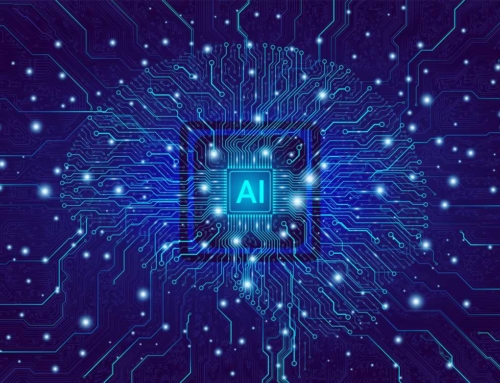Minimizing Ransomware Downtime with Backup Automation
The Critical Importance of Backup Automation in the Age of Ransomware
We understand the growing prevalence of ransomware attacks and highlight the essential role of automated backup solutions in an effective IT management strategy. Cybersecurity Ventures predicts that ransomware incidents will occur every 11 seconds by 2021, indicating a rising threat that businesses of all sizes must counteract. Automated backup solutions for ransomware play a vital role here. With the average downtime caused by such attacks being 21 days, the financial and operational impact on companies can be severe. In the wake of an attack, readily available and current backups can mean the difference between a quick recovery and a prolonged period of inactivity with significant losses in productivity and revenue.
How Automated Backup Solutions for Ransomware Safeguard Your Data
We delve into the specifics of how automated backup solutions such as Alvaka’s DRworx, safeguard your data from ransomware threats. Our automated systems are designed to continuously save updated versions of data, ensuring that the most recent and relevant information can be recovered swiftly in the event of an attack. The concept of versioning allows us to retain multiple iterations of data, creating a comprehensive history that can be rolled back to pre-infected states. Offline backups, inaccessible to cybercriminals, provide an additional layer of security, effectively creating a failsafe for data restoration after a ransomware incident.
Recognizing the Right Automated Backup Solutions for Your Business
It’s imperative to choose a backup solution that aligns with your company’s unique needs. At Alvaka, we guide businesses through evaluating key factors such as the frequency of backups, recovery speed, and the security features of backup services. Every organization requires a tailored approach to data protection—while one may need in-the-moment backups for high-frequency data changes, another could prioritize more comprehensive monthly backups. Our expertise lies in customizing automated backup solutions for ransomware protection optimized for your specific operational demands. We ensure that the recovery process is both swift and secure, minimizing downtime and safeguarding your business continuity.
The Mechanics of Automated Backup Solutions for Ransomware
Understanding Continuous Data Protection
We believe that maintaining the integrity and availability of data is a critical component of any robust IT management strategy. Our automated backup solutions for ransomware are designed with continuous data protection (CDP) at their core. As we integrate CDP into your IT environment, every change to your data triggers a backup action, ensuring that no piece of information is left unprotected. Our systems operate around the clock, providing a constantly updated safety net that captures the most recent version of your files. Therefore, even in the event of a ransomware attack, we can restore your systems to a state just before the corruption occurred.
Versioning: A Layered Defense Strategy
Versioning plays a pivotal role in our automated backup solutions for ransomware, as it allows us to maintain multiple historical versions of your data. We empower your business with the ability to roll back to specific points in time, giving you granular control over data restoration. This level of detail is especially valuable when dealing with sophisticated ransomware that may linger undetected in your systems for an extended period before activation. Our system’s versioning capability means that even if ransomware has been embedded in files for some time, we can still recover clean versions from before the infiltration.
The Role of Offline Backups in Ransomware Defense
Ransomware often targets not only primary data but also seeks to compromise backup systems. We address this threat by creating secure offline backups—essentially snapshots of your data that exist outside your active network. These offline backups are immune to online threats because they lack a direct connection to your network, making them essential in the fight against ransomware. We schedule regular intervals for updating these offline backups, ensuring they are current enough to be effective without being vulnerable to ongoing cyber threats.
- Continuous monitoring and immediate backup of data changes for real-time protection
- Maintaining multiple, restorable versions of data to defeat stealthy ransomware
- Ensuring the creation and protection of offline backups to provide an untouchable reserve
- Implementing strict access controls and encryption to strengthen backup security
- Facilitating quick and seamless restoration processes to minimize downtime
A Tailored Approach to Backup Frequency and Recovery Speed
We advocate for a tailored approach to backup frequency and recovery speed. During our consultation process, we work closely with you to determine the most appropriate backup cadence based on your data’s criticality and your business’s operational requirements. Once deployed, our solutions strive for rapid recovery, aiming to get your systems live and your operations running smoothly again as quickly as possible. In doing so, we prioritize business continuity and minimize the potentially devastating downtime that often accompanies ransomware incidents.
The Security of Our Automated Backup Solutions
At Alvaka, we embed stringent security measures into our automated backup solutions for ransomware. We leverage advanced encryption both during data transfer and when it’s at rest in backups, ensuring that your information remains secure across all stages. Additionally, we institute comprehensive access controls, limiting contact with backed-up data to only those who require it for recovery processes. This defense-in-depth strategy fortifies your data against unauthorized access and alleviates the risks associated with cyber threats, particularly ransomware.
Did you know that automated backup solutions often employ “immutable backups,” which are write-once, read-many backups that prevent ransomware from altering past data snapshots?
Safeguarding Your Future with Automated Backup Solutions
In today’s digital landscape, where ransomware attacks are a constant threat, safeguarding your organization’s data with robust ransomware recovery strategies is not just advisable—it’s imperative. At Alvaka, we recognize that a single data compromise can have catastrophic consequences. That’s why we stress the importance of an automated backup solution as the cornerstone of your cybersecurity defense plan.
Alvaka’s DRworx is a comprehensive backup and disaster recovery solution designed to ensure enterprise-level continuity for Windows Servers. It offers flexible backup options, including on-premise, cloud, or a hybrid of both, tailored to meet diverse organizational needs. Preloaded with essential backup, recovery, and virtualization software, DRworx facilitates swift restoration of files or entire servers during emergencies.
Key Features of DRworx:
- Flexible Backup Options: Supports on-premise, cloud, or hybrid backups to align with specific business requirements.
- Rapid Recovery: Enables quick restoration of individual files, databases, emails, or complete server images, minimizing downtime.
- Enhanced Security: Employs 256-bit Advanced Encryption Standard (AES) to safeguard backup data, ensuring compliance with industry standards.
- Air-Gapped Backups: Provides an additional layer of protection against ransomware by isolating backup data from the primary network.
- Comprehensive Management: Includes integrated management and reporting tools for streamlined backup operations.
- Virtualization Capabilities: Offers rapid failover server virtualization directly on the DRworx appliance, ensuring business continuity during hardware failures.
Benefits of Implementing DRworx:
- Mitigation of Ransomware Threats: With air-gapped backups and robust encryption, DRworx enhances defense against cyber-attacks, ensuring data integrity.
- Operational Continuity: Facilitates swift data retrieval and system restoration, reducing the impact of unexpected disruptions.
- Scalability: Adapts to evolving business needs, accommodating data growth and changing infrastructure requirements.
- Regulatory Compliance: Assists in meeting data protection regulations through secure and reliable backup processes.
For organizations seeking a dependable and efficient backup and disaster recovery solution, DRworx presents a robust option to safeguard critical data and maintain seamless operations.
FAQ
What is the significance of automated backup solutions in protecting against ransomware? ▼
Automated backup solutions are critically important in safeguarding against ransomware attacks by ensuring that up-to-date copies of data are stored securely. By automating the backup process, businesses reduce the risk of human error and ensure business continuity, as they consistently maintain recoverable versions of their data.
How do ransomware attacks typically impact businesses? ▼
Ransomware attacks can have devastating effects on businesses, leading to significant downtime, data loss, financial losses, and damage to reputation. Statistics show that ransomware incidents can cause, on average, several days to weeks of downtime while organizations struggle to restore their systems and data.
What role does versioning play in automated backup solutions? ▼
Versioning is a key feature of automated backup solutions that saves multiple historical versions of files and data. Consequently, should a ransomware attack occur, a business can restore data from a point in time before the infection, minimizing the impact on operations.
Why are offline backups critical in a ransomware defense strategy? ▼
Offline backups, also known as air-gapped backups, are essential because they are disconnected from the network and therefore inaccessible to ransomware. This isolation provides an extra layer of security, ensuring that there is always an uncompromised version of your data available for recovery.
How does one choose the best automated backup solution for their business? ▼
Choosing the best automated backup solution requires assessing specific business needs, including the criticality of data, required frequency of backups, desired speed of recovery, and the strength of security measures. It’s important to select a solution that offers the right balance for your operations and risk profile.
How frequently should backups be performed to ensure adequate protection? ▼
The frequency of backups should be determined by the rate at which your data changes and the level of risk your business can tolerate. For most businesses, daily backups are essential, but in some cases, more frequent, even hourly or real-time, backups might be necessary for optimal protection.
What is the importance of the speed of recovery in an automated backup solution? ▼
The speed of recovery is crucial in minimizing the operational impact of a ransomware attack. An effective automated backup solution allows for rapid restoration of data and systems, ensuring that businesses can resume normal functions as quickly as possible following an incident.
Can automated backup solutions protect against all types of ransomware attacks? ▼
While automated backup solutions are an essential component in protecting against ransomware, they must be part of a comprehensive security strategy. Regular updates, employee training, and robust security measures combined with backups can significantly increase protection against various types of ransomware attacks.
Are cloud-based automated backup solutions secure from ransomware? ▼
Cloud-based automated backup solutions offer robust security features and can be secure from ransomware if implemented correctly. However, it’s important to ensure that these solutions have strong encryption, access controls, and are configured to maintain the integrity of the backups.
What should businesses do if they are already hit by a ransomware attack? ▼
If hit by a ransomware attack, businesses should immediately isolate infected systems, assess the scope of the impact, and then contact a cybersecurity expert. Restoration of data from secure backups can begin once the threat has been contained and eradicated, highlighting the importance of having an automated backup solution in place.